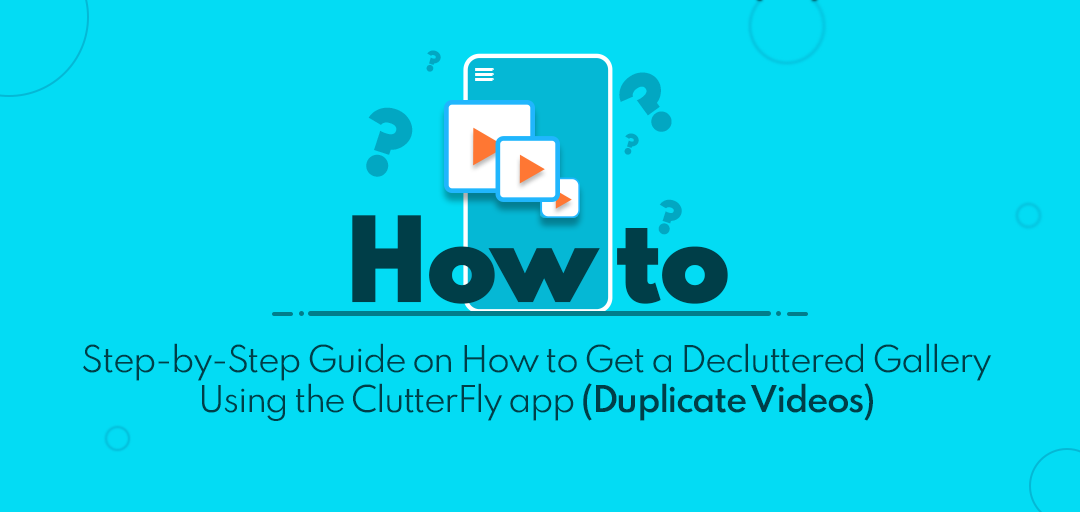
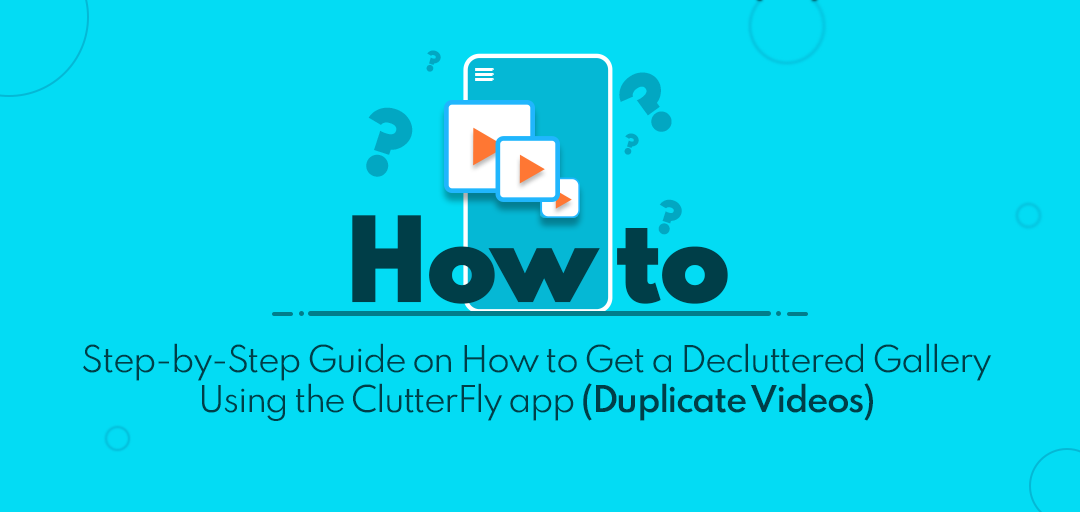
December 19, 2022
Step-by-Step Guide on How to Get a Decluttered Gallery Using the ClutterFly app (Duplicate Videos)
Like most people these days, your phone is the most important device you own. It's a means to interact with people, get answers on the internet, and so much more. Your smartphone may be bursting to the seams with hundreds, if not thousands, of images and videos that you've taken throughout its lifetime. In addition, if you've taken images and videos for work, you may have them stored somewhere for future reference, inventory, documentation, events, or promotional reasons. Do you feel that your phone's gallery is a jumbled mess? So how do you arrange all those photos and videos, and how do you find and remove duplicates or similar items? You can Declutter your phone's gallery and feel more organized with the ClutterFly app. ClutterFly: Duplicate Photo Finder and Remover app is a smartphone application designed to detect, preview, and erase duplicate and similar photos and videos. Free up space on your device and arrange your phone’s media with one app.
How to get rid of Duplicate Videos?
- Download the ClutterFly app from Google Play Store and Apple App Store on your Device.
- Once installed, open the app on your device. Allow permissions to proceed further.
- Our advanced algorithm will analyze your cluttered gallery and provide you with a total media count.
- Once our ultra-fast analyzing process is complete, a rescan option will appear.
- Our smart duplicate media scanner will organize your gallery’s contents into Duplicate, Related, Blurred, Screenshots, Similar, WhatsApp Media & All Media folders.
- Click on Duplicate Videos to start the decluttering process.
- Select Duplicate Videos that you no longer need.
- Once you have selected the Duplicate Videos, press delete.
- To proceed with the deletion, press "Continue" for confirmation.
- Allow “ClutterFly” to delete Duplicate Videos.
- Once you have deleted all the Duplicate Videos, exit!